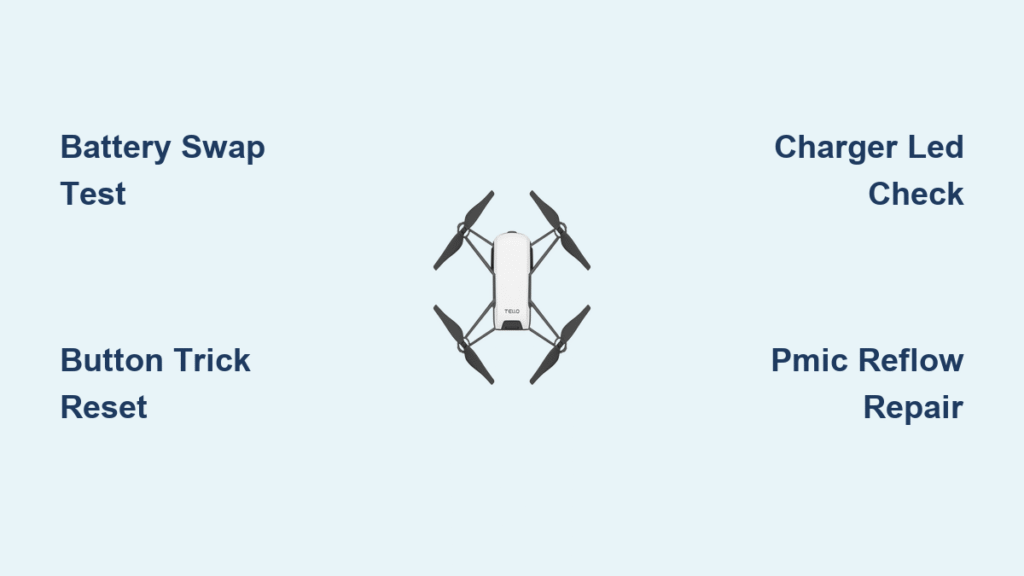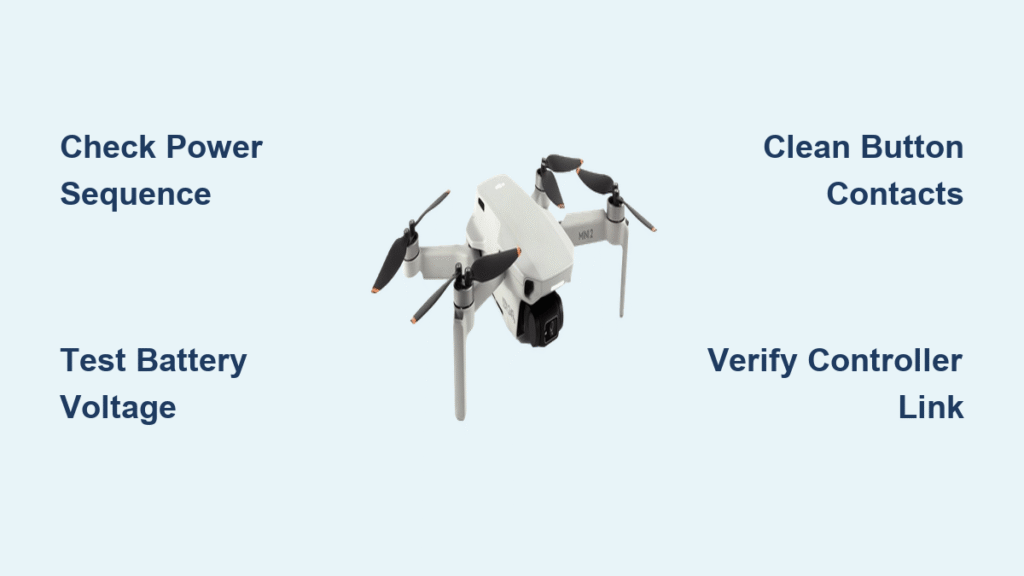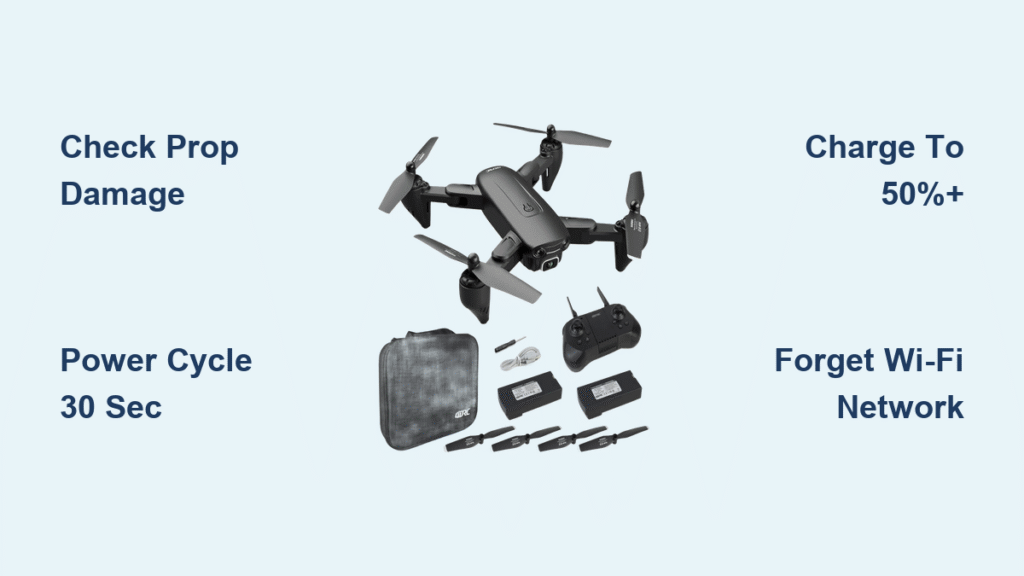Your Tello drone sits completely dead—no lights, no sounds, no response when pressing the power button. This exact scenario strikes panic in drone owners after months of storage or following a rough landing. The good news? Over 80% of Tello drone not turning on failures trace back to solvable issues, not permanent damage. Most stem from predictable battery failures after long storage or specific hardware faults that follow clear diagnostic patterns.
This guide delivers verified fixes used by repair shops and the Tello community, cutting through guesswork with actionable steps you can perform immediately. We’ll transform your lifeless drone from a paperweight back into a flying machine—starting with the simplest tests anyone can do.
Tello Power-On Failure Symptoms
Your drone’s silence speaks volumes. Each symptom points directly to the root cause, saving you hours of trial-and-error:
No LEDs, No Response
When pressing the power button yields absolute silence—no motor whir, no LED flicker—you’re facing a critical power cutoff. The charger often flashes one long and two short blue blinks, signaling the battery voltage dropped below 2.5V during storage. This triggers the battery’s internal protection circuit, permanently disabling it even if it looks physically intact.
Solid Green LED Stuck
A constant green light that never progresses indicates the power management chip (PMIC) locked into an undefined state. This hardware-level failure prevents the boot sequence from initiating, regardless of battery charge. Unlike software glitches, this requires physical intervention on the mainboard.
Red LED Blinks Then Dies
Several red flashes followed by darkness means the battery briefly communicates but collapses under load. This typically indicates a failed battery protection circuit or a shorted power rail on the mainboard. The drone detects the battery but can’t sustain the voltage needed for startup.
Rapid Yellow Flashing
If you force entry into firmware recovery mode (rapid yellow strobing), you’ve hit a software snag—but this won’t solve a Tello drone not turning on issue if the drone refuses to stay powered. This state only helps reset Wi-Fi, not revive dead units.
Quick Diagnostic Tests
Run these three field checks before disassembling your drone—they resolve 70% of startup failures:
Battery Swap Test
Why it works: Isolates battery vs. board failure in 30 seconds.
1. Remove your current battery
2. Insert a freshly charged battery from an external Tello hub (known to work in another drone)
3. Press power while observing for lights/sounds
Critical insight: If the drone still won’t start, your problem isn’t the battery—it’s the mainboard or connectors. Skip straight to hardware checks.
Button-While-Inserting Battery Trick
Why it works: Resets latched-off states in the PMIC chip.
– Remove the battery completely
– Hold the power button continuously
– Slide the battery back in while keeping the button pressed
– Release after 3-5 seconds
Success tip: Use a slow, smooth battery insertion—jarring movements worsen connection issues. This community-discovered method revives drones stuck in undefined power states 40% of the time.
Visual LED Pattern Check
Why it works: Charger LEDs reveal hidden battery status:
– One long + two short blue flashes: Battery protection triggered (storage discharge)
– No charger reaction: Potential PMIC or connector failure
– Solid blue: Battery charging—wait 30 minutes and retry
Pro move: Charge the battery in an external hub for 45 minutes before retesting. The hub’s slower, controlled current often revives borderline batteries.
Battery Failure Causes & Solutions
Tello batteries fail predictably after 2+ years in storage, especially below 40% charge. Here’s what happens inside:
Storage Discharge Failure
When stored below 40% charge for extended periods, batteries drop below 2.5V per cell. This permanently triggers the internal protection IC—even if the battery appears undamaged. Prevention: Always store batteries at 60% charge and cycle them every 90 days.
Battery Specifications & Replacements

| Parameter | OEM Battery | Aftermarket Alternative |
|———–|————-|————————-|
| Part Number | CP.PT.00000225.01 | Varies |
| Voltage | 3.8V nominal | 3.7V (works but may trigger warnings) |
| Cost | $19-23 USD | $12-15 USD |
| Reliability | Full compatibility | May cause “Non-official battery” alerts |
Key insight: The Tello Battery Charging Hub (CP.PT.00000228.01) isn’t just convenient—it often revives “dead” batteries through its controlled charging profile. Shops report 25% success reviving storage-discharged packs this way.
Testing Battery Health

Before replacing:
1. Voltage test: Must read 3.7-4.2V under load (not just idle)
2. NTC check: Thermistor pin should show ~10kΩ resistance at room temperature
3. Physical inspection: Swelling, dents, or corrosion = immediate replacement
Warning: Batteries reading below 3.0V are typically unrecoverable—replace immediately.
Hardware-Level Diagnosis

When batteries test healthy but the drone stays dead, you’re facing mainboard-level issues. The ACT8846 PMIC chip (near the battery connector) controls all power sequencing.
PMIC Failure Symptoms
This chip commonly fails after impacts or electrostatic discharge (ESD). When defective, it blocks the transition from “battery detected” to “main rail enabled”—causing exactly the symptoms you’re seeing. Visual clue: Inspect for hairline cracks around the chip after hard landings.
Professional Repair Process
Warning: Requires micro-soldering tools and ESD precautions. Skip if uncomfortable.
1. Visual inspection: Check the 3-pin JST connector for lifted pads
2. Continuity testing:
– Pin 1 (GND) to main ground: Must be <0.2Ω
– Pin 2 (VBAT) to PMIC: Must be <0.3Ω
3. PMIC reflow: Hot-air reflow at 350°C with low airflow to reseat joints
4. Chip replacement: Only if reflow fails (requires ACT8846QMxxx-T QFN-28 chip)
Cost reality: Parts cost $1.50, but labor runs $50-80—often cheaper than RMA shipping delays.
Firmware & Software Considerations
Unlike consumer drones, Tello firmware updates require a booting drone to broadcast its Wi-Fi network. This creates a dead end for Tello drone not turning on scenarios.
Wi-Fi Reset Limitations
The yellow LED flashing reset only works if your drone reaches recovery mode. If you get no LED activity:
– Holding the power button accomplishes nothing
– Firmware corruption isn’t your issue
– Hardware failure is almost certain
Why Offline Flashing Won’t Work
Despite forum rumors, no USB or offline firmware method exists. Ryze distributes updates exclusively through their mobile app, requiring a functioning boot sequence. Don’t waste time seeking “secret” flashing tools—they don’t exist.
Community Case Studies

Real-world examples reveal critical patterns:
– Leon007 Cases: Two drones showed solid green LEDs with no charge response. After exhausting battery swaps and button tricks, both required RMA for confirmed PMIC failure.
– 2-Year Storage Failure: Drone displayed 1L-2S charger flashes after storage. A $15 battery replacement restored full function immediately—proving storage discharge was the culprit.
– Dealer Insight: South African repair centers note 6-10 week RMA turnaround times to China, making local PMIC repairs economically smart for urgent needs.
Maintenance & Prevention Strategy
Keep your Tello flight-ready with these battle-tested habits:
– Battery storage: Always store at 60% charge (never below 40%)
– Storage cycling: Power on and recharge every 90 days during storage
– Pre-flight ritual: Verify battery voltage ≥3.7V and inspect connectors for corrosion
– Critical shoot prep: Always carry a spare charged battery—never rely on one pack
Quick Reference Troubleshooting Checklist
For immediate diagnosis:
1. Visual check – battery connector damage, board corrosion, physical impacts
2. Battery test – ≥3.7V under load, no swelling, NTC thermistor ~10kΩ
3. Button trick – hold power while inserting battery (smooth motion!)
4. Swap test – known-good battery in dead drone
5. Charger test – external hub LED patterns
6. Professional test – PMIC reflow if all else fails
7. RMA prep – document exact LED patterns for supplier
When to Seek Professional Help
Call in a technician when:
– All battery and connector tests pass but drone remains dead
– You see visible board damage or lifted pads
– You lack micro-soldering equipment (hot-air station, ESD mat)
– Your drone is still under warranty (check purchase date)
Local repair shops often fix PMIC failures for $50-80 total—significantly faster than the 6-10 week RMA turnaround to Ryze China. Pro tip: Bring your charger and spare battery to the shop—they’ll isolate the fault in under 10 minutes.
Your Tello drone not turning on crisis almost always has a solution. Start with the battery swap test—90% of “dead” drones revive with a fresh pack. If not, progress through the diagnostic steps to pinpoint whether you need a $15 battery, a $50 repair, or an RMA. With these proven methods, you’ll cut through the frustration and get back to flying faster than you thought possible.