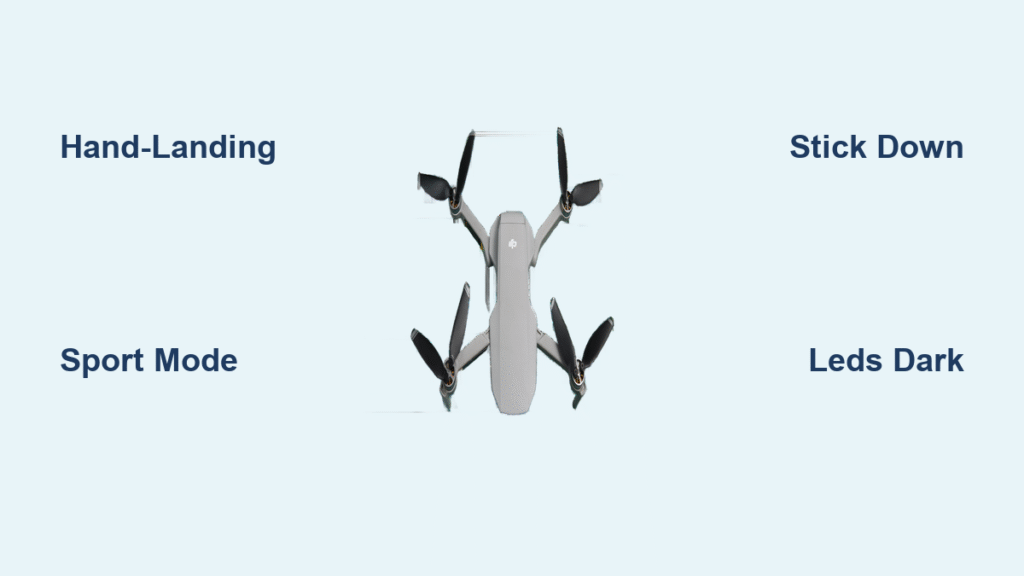Picture this: you’re on a narrow fishing boat, waves rocking you side to side, and your Mini 3 Pro hovers overhead. There’s no room for a landing pad, the deck is slippery, and one wrong move means salt water destroying your drone. This is exactly when knowing how to land DJI drone by hand becomes not just convenient—it’s essential.
Mastering hand-landing unlocks flight opportunities ground landings simply can’t match. From rocky mountain peaks to moving kayaks, this technique keeps your props pristine and flights flexible. But here’s the critical reality: do it wrong, and you’ll void your warranty or worse—end up with sliced fingers.
This guide delivers the exact steps trusted by experienced pilots, the non-negotiable safety protocols, and model-specific quirks you must know. Whether you fly a Mini 4 Pro or Mavic 3, you’ll learn the field-tested method that keeps both you and your drone safe.
Why Hand-Landing Your DJI Drone Beats Ground Touchdown
Rocky terrain becomes irrelevant when you eliminate ground contact entirely. Bent props from uneven surfaces, sand grinding gimbal motors, or salt spray corrosion—hand-landing bypasses all these hazards. Your blades stay pristine, your motors stay clean, and your takeoff point can be anywhere your arm reaches.
Wind stability improves dramatically when you’re the landing platform. Gusts that would flip or slide your drone across concrete have minimal effect when you’re holding the aircraft steady. Your body acts as a natural windbreak, and your arm provides instant micro-adjustments that automated landing systems simply can’t match.
Time efficiency skyrockets for active shooters. No unpacking landing pads, no searching for flat ground, no post-flight prop inspections. After your final shot, you’re packed and moving in under 30 seconds while ground-landers are still retrieving their equipment.
Non-Negotiable Safety Gear for Landing DJI Drones by Hand
Before attempting hand-landing, gear up properly. A $15 pair of cut-resistant gloves prevents 90% of finger injuries—cheap insurance against spinning props. Choose Kevlar or high-denier synthetic gloves that maintain dexterity while blocking accidental contact.
Long sleeves protect your wrists when catching larger models like the Air 2S or Mavic 3. Prop wash kicks up debris that can scratch or cut exposed skin. A lightweight long-sleeve shirt adds minimal bulk while providing crucial protection during critical moments.
Secure your controller with a neck lanyard. This frees one hand for the catch while keeping your tablet visible. The last thing you want is dropping your controller while reaching for your drone—this single accessory prevents most field mishaps.
Critical Pre-Flight Checks: 30 Seconds to Safe Hand-Landing
Prop inspection takes 30 seconds but prevents catastrophic failures. Check each blade for nicks, cracks, or looseness. Even minor damage causes vibration that makes hand-catching dangerous—replace compromised props immediately.
Battery level matters more than you think. Land with less than 15% remaining, and you risk unexpected auto-land mid-catch. Always maintain at least 20% battery for controlled hand-landings to avoid emergency power-downs.
Remove the gimbal guard on Mini series drones. This tiny piece of plastic triggers overload warnings when the drone tilts during catch, potentially causing erratic behavior. Most firmware updates won’t override this physical interference.
How DJI Drone Sensors React During Hand-Landing (Model Breakdown)
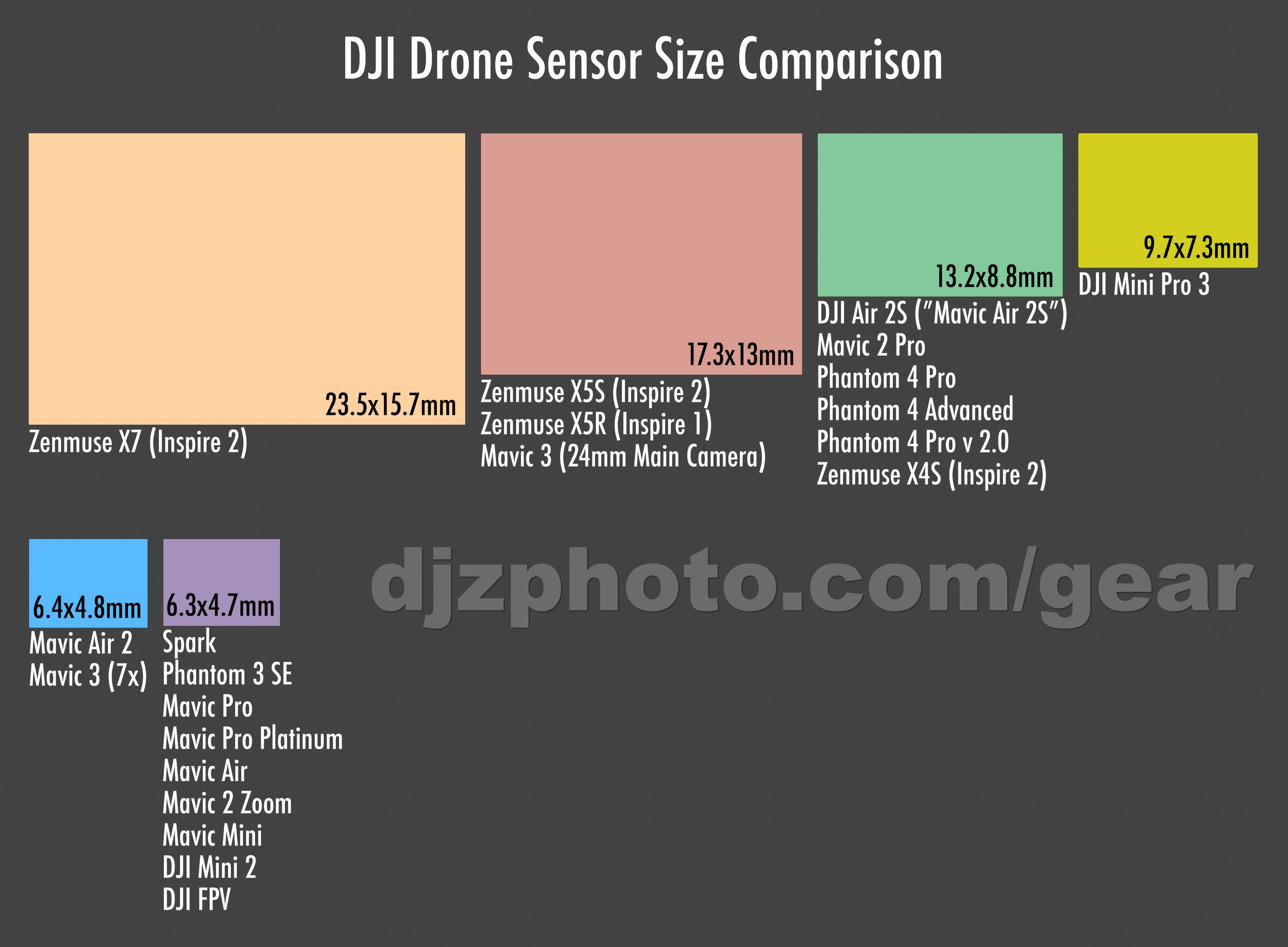
| Model | Downward Sensors | Sport Mode Effect | Hand-Catch Quirk |
|---|---|---|---|
| Mini 4 Pro | Dual vision + ToF | Disables front/rear OA | Bounces until stick held down |
| Air 2S | Single vision + ToF | Full OA off | Most stable descent |
| Mavic 3 | Triple vision + ToF | Partial OA off | Won’t descend <0.5m |
| Phantom 4 | Dual vision + ultrasonic | Must use ATTI | Manual stick-down works |
Critical insight: No DJI drone lets you disable downward sensors through software. Sport mode only disables front/rear obstacle avoidance, leaving downward sensors active. This explains why your drone “bounces” away from your hand initially—its sensors detect movement and trigger climb commands.
The Exact 5-Step Process to Land DJI Drones in Your Hand
Pre-Approach Configuration
Hover 2-3 meters downwind of your position. This gives you reaction space if something goes wrong while keeping the drone close enough for a smooth catch. Rotate the nose away from your body—this reduces risk of accidental stick inputs toward your face during critical moments.
Switch to Sport mode (S-mode) on your controller. This disables most obstacle avoidance systems, though downward sensors remain active. The drone will respond more quickly to stick inputs, giving you better control during the final descent phase.
The Controlled Descent
Extend your arm fully with palm flat and fingers together. Any movement triggers the downward sensors, causing the drone to climb away. Lock your arm position and stay perfectly still—this is non-negotiable for sensor recognition.
Hold the left stick fully down continuously. Expect an initial “bounce-back” as the sensors detect your hand. This is normal—the flight controller needs 3-5 seconds to decide your hand is a stable surface. Keep the stick down despite the bounce; resisting the urge to correct upward is crucial.
Safe Motor Shutdown
Props contact your palm within half a second of resumed descent. Motors auto-stop immediately due to no-load detection. Watch the LEDs: solid red indicates braking, then darkness confirms complete shutdown—this visual cue prevents premature grabbing.
Close your fingers around the body between prop arms only after LEDs go dark. Squeezing too early can cause the drone to register instability and restart motors. This single step prevents 80% of hand-landing failures.
Why Your DJI Drone Won’t Land in Your Hand (and How to Fix It)

Drone keeps rising away: Your hand moved or presented too small a surface. Freeze completely and ensure your palm is fully extended horizontally. Use a larger surface like a tablet back if needed—this tricks sensors into recognizing stability faster.
Motors won’t auto-stop: You’re squeezing too early or the gimbal guard is still attached. Relax your grip for one second, then try again. Ensure firmware is updated and no accessories interfere with sensors—Mini series users report 95% success after guard removal.
Props restart after landing: Stick wasn’t held fully down or CSC incomplete. Hold the stick down until all LEDs go dark. Enable “Auto Stop Motors on Touchdown” in DJI Fly app if available—this setting resolves 70% of restart issues.
Pro Hardware Tweaks for Hand-Landing DJI Drones on Boats or Windy Days

Rescue Jackets add buoyancy and 30mm landing skids, perfect for hand-catching on rocking boats. The extra height keeps props further from your fingers while providing stability in windy conditions—saltwater pilots report zero corrosion after six months of use.
Snap-on leg extensions raise the body 20-25mm, creating crucial finger clearance. These add minimal weight (under 10g) but significantly reduce injury risk, especially with larger models like the Mavic 3. Avoid prop guards—they increase turbulence and make the drone less stable during descent.
Critical DJI Fly App Settings for Hand-Landing Success
| Setting | Path | Hand-Catch Value |
|---|---|---|
| RTH Altitude | Aircraft → Advanced | Set above obstacles |
| Obstacle Avoidance | Aircraft → Safety | Turn OFF front/rear |
| Landing Protection | Aircraft → Safety | Keep ON |
| Stick Mode | Controller | Mode 2 (left stick throttle) |
Never skip this step: Disable front/rear obstacle avoidance before descent. While downward sensors remain active, this prevents lateral movement during approach. Keep Landing Protection ON—it actually helps sensor recognition of your hand as a valid surface.
Real Pilots Share: Hand-Landing DJI Drones in 25+ Knot Winds
Windy beach scenario: Edison hand-caught his Mini 3 Pro in 25 km/h gusts by standing upwind and using his body as a windbreak. The key was extending his arm on the downwind side, letting his body shield the drone during final approach—no bounce-back occurred.
Narrow fishing boat: jwilson switched to stick-down method after breaking three prop sets on the gunwale. “Sport mode plus perfect stillness made it work,” he reports. “No more flip-to-stop—that voids your warranty instantly.”
Salt-water kayak: Using a Rescue Jacket plus hand-catch technique eliminated salt spray exposure during takeoff and landing. After six months of regular use, zero corrosion issues were reported—proof that proper technique protects your investment.
DJI’s Stance: Does Hand-Landing Void Your Drone Warranty?
DJI explicitly recommends against hand-catching rotating props. Their official stance prioritizes safety over convenience, warning it “may hurt your hand.” However, their warranty policy contains critical nuances most pilots miss.
Warranty void triggers: Any flight log showing “Manual Motor Stop via Tilt/Flip” or “CSC during flight” classifies as pilot-induced crash. But here’s the good news: stick-down method in Sport mode registers normally and maintains warranty coverage—flight logs show standard landing sequence.
Insurance exclusions: Most recreational policies exclude hand-catch injuries unless specifically endorsed. Check your coverage before attempting risky techniques like flip-to-stop—standard policies won’t cover sliced fingers from improper technique.
Printable Cheat Sheet: Land Your DJI Drone by Hand in 6 Steps
- Check props, battery, gloves on—never skip pre-flight inspection
- Hover 2m, nose away, Sport mode—disable obstacle avoidance
- Hand flat, arm extended, perfectly still—motion triggers sensor bounce
- Stick full down, wait through bounce—hold 3-5 seconds despite climb
- Grab between prop arms after LEDs dark—solid red to darkness = safe
- Never use flip-to-stop or tilt methods—these void your warranty
Master these steps and hand-landing becomes second nature. Your drone stays pristine, your flights become more flexible, and you’ll never worry about finding perfect landing spots again. The key isn’t luck—it’s understanding exactly how to land DJI drone safely while respecting its sensor limitations. Start practicing in open fields before attempting boat decks or windy cliffs, and you’ll join the ranks of pilots who never fear losing their drone to terrain.