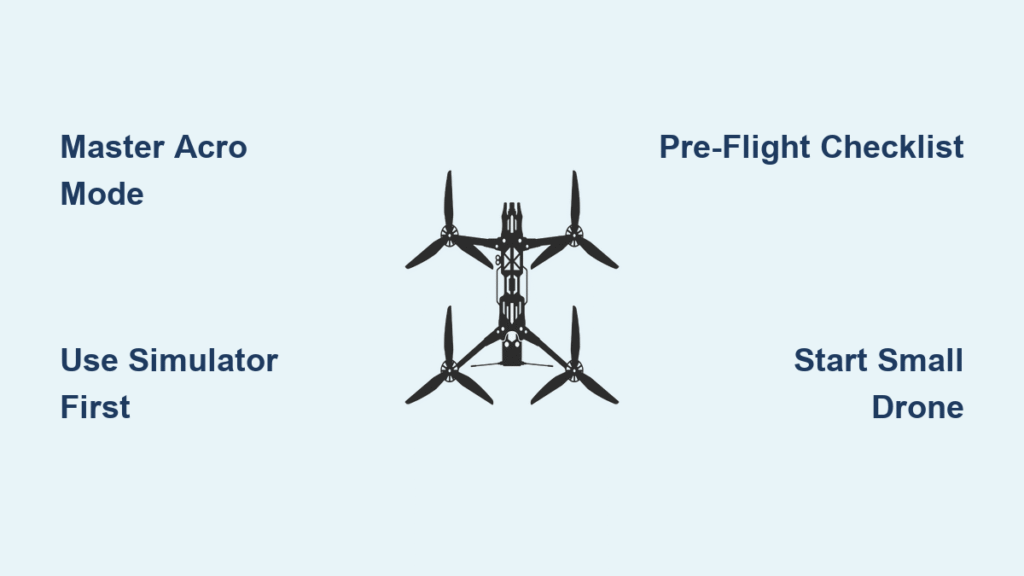Your heart pounds as the world vanishes behind FPV goggles—the only reality now is the live video feed of your carbon-fiber drone slicing through the air. Unlike GPS-stabilized camera drones, FPV flying drops you directly into the cockpit, demanding instant stick reactions and rewarding you with pure adrenaline. But rushing to maiden flight without preparation guarantees a $200 crash within minutes. This guide delivers the exact roadmap I wish I had: how to avoid beginner traps, master muscle memory in simulators, and execute your first wobble-free hover. You’ll learn the $500 starter kit that won’t break you, the 10-hour simulator curriculum that prevents real-world crashes, and the pre-flight checklist that saves 90% of new pilots from disaster.
Forget “training wheels” flight modes—real FPV mastery begins with understanding why manual control is non-negotiable. When your drone banks at 80 mph through a tree line, there’s no return-to-home button. You’ll either react with instinctive stick inputs or meet a carbon-shaped crater. The good news? Every expert pilot started exactly where you are now. With the right foundational steps, your first successful flight is closer than you think.
Why FPV Flying Demands Manual Skills (Not GPS Automation)
FPV drones operate on a fundamental truth: you control everything. Unlike DJI’s GPS-guided drones that auto-hover and return home, FPV quads require constant stick input to maintain position. When you push the right stick forward, the drone dives—not because it’s “flying toward a target,” but because you’re physically tilting the motors. This manual control creates the visceral thrill of true flight but demands respect for physics.
How Acro Mode Builds Real Pilot Instincts
- Angle/Horizon mode is a trap: These “training wheels” auto-level your drone when sticks are centered, creating dependency. Pilots who skip Acro mode hit a skill ceiling within weeks.
- Acro is the only mode that matters: When sticks return to center, the drone holds its current angle. Push forward? It accelerates until you ease off. This teaches true spatial awareness.
- Critical transition tip: Start Acro in simulators with “Acro Trainer” enabled (limits max bank angle to 45°). After 5 hours, disable it—you’ll gain precise control for flips and rolls.
The Latency Kill Zone Beginners Ignore
Analog FPV systems transmit video in 5-15ms—faster than your blink reflex. But smartphone screens or digital systems like DJI O3 add 30-50ms delay. At racing speeds, this lag turns a smooth turn into a tree collision. Always fly with FPV goggles, never a phone screen, during early training.
Assemble Your First FPV Drone Kit for Under $600 in 2025

Forget $1,000 digital systems. Analog FPV delivers identical flight physics at half the cost—and crashing a $200 whoop drone hurts far less than destroying a DJI Avata. Here’s the battle-tested starter kit:
| Component | Budget Pick | Why It Matters |
|---|---|---|
| Radio | RadioMaster Zorro ($89) | ELRS-ready with full-size gimbals; no “jittery” mini-sticks |
| Goggles | Eachine EV800D ($119) | Built-in DVR records crashes for analysis; dual diversity receivers |
| Drone | BetaFPV Cetus X BNF ($199) | Brushless 3.5″ motors; sub-250g weight avoids FAA registration |
| Batteries | CNHL 4S 1300mAh x3 ($45) | 5-6 minute flights; critical for consistent training |
| Charger | ISDT Pico ($39) | USB-C powered; charges while camping at the field |
Total: $511—with $50 left for spare props. Skip digital systems until you’ve logged 20 real flights. Analog’s grainy image actually helps beginners by forcing focus on horizon lines instead of distractions.
10 Essential Simulator Hours That Prevent Real-World Crashes
Every expert pilot I’ve interviewed agrees: skipping sim time guarantees expensive crashes. Muscle memory transfers 1:1 to real sticks, and virtual crashes cost nothing. Here’s your exact 10-hour roadmap:
Hour 1-2: Throttle Control Mastery
- Critical drill: Hover 3 feet above virtual ground for 60 seconds without drifting.
- Why it fails: Beginners overcorrect with jerky sticks. Fix it by resting your elbow on a table for stability.
- Success signal: You can land gently 10 times consecutively without bouncing.
Hour 3-6: Orientation Conquest
- Nose-in hover: Fly with the drone facing you (disorienting but essential for recovery).
- Side-in circuits: Move left/right while maintaining altitude—this builds spatial awareness for tight gaps.
- Pro tip: Set sim rates to match your future radio (500°/s roll, 400°/s pitch in Betaflight).
Hour 7-10: Gate Proficiency
- Complete 20 consecutive gates in Velocidrone’s “Freestyle” map without crashes.
- Stop here if: Video feed shakes during turns (indicates panic inputs). Repeat until smooth.
Never skip this: Pilots who fly real drones before hitting 10 sim hours crash 3x more often.
Pick Your First FPV Drone: Tiny Whoop vs 3.5-inch vs 5-inch

Your first drone choice determines early success. Here’s the real-world breakdown:
Tiny Whoop (1-2″ Props)
- ✅ Perfect for: Apartment dwellers; crashes bounce off walls.
- ❌ Avoid if: You’ll fly outdoors—wind tosses them like leaves.
- Best model: Emax Tinyhawk III ($219) with ducted props for indoor safety.
3.5-inch Micro (Sub-250g)
- ✅ Ideal for: 90% of beginners—handles light wind, carries GoPro mounts, no FAA registration.
- ❌ Watch for: Twitchy handling in gusts; always check weather apps for <10mph winds.
- Best model: BetaFPV Cetus X ($199)—the “Goldilocks” starter drone.
5-inch Freestyle
- ✅ Choose only if: You have large open fields and sim mastery.
- ❌ Danger zone: High speed amplifies mistakes; crashes destroy frames.
- Verdict: Wait until Month 2 unless you’re training at an AMA field.
The 5-Minute Pre-Flight Checklist That Saves Your Drone
Rushing this checklist causes 90% of beginner crashes. Do these before leaving home:
Critical Field Checks
- Range test radio: Walk 100 feet away—telemetry RSSI must stay above -85dBm.
- Failsafe validation: Turn off radio—motors must stop within 2 seconds.
- Video channel scan: Goggles should show zero “white bars” (occupied channels).
- Spotter briefing: They watch for aircraft and yell “LANDING!” during descents.
Arm Sequence That Prevents Launch Crashes
- Throttle at zero → yaw stick full right for 2 seconds (arming beep).
- Gently raise throttle to chest height—never punch it.
- Hover for 10 seconds before moving.
- Emergency disarm: Throttle down + yaw left immediately on instability.
Your First 3 Weeks of Real FPV Flight: Hover to Figure-8
Week 1: Hover & Land Only
- Goal: 5 batteries of pure hovering/landing.
- Rule: Land if drift exceeds 3 feet—no exceptions.
- Why it works: Builds stick sensitivity without panic inputs.
Week 2: Box Pattern Drills
- Forward 50 feet → stop → hold hover 5 seconds.
- Right 50 feet → stop → hold hover.
- Repeat backward/left.
– Key focus: Smooth throttle management during direction changes.
Week 3: Figure-8 Circuits
- Fly clockwise/counter-clockwise with consistent altitude.
- Stop immediately if: Video feed shakes (indicates low battery sag).
- Land at 3.5V per cell—check OSD voltage before takeoff.
Fix Common FPV Drone Problems in 30 Seconds
| Symptom | Immediate Fix |
|---|---|
| Won’t arm | Pull throttle stick fully down; check for debris in gimbal |
| Motors twitch | Swap any two motor wires; reverse direction in BLHeli Suite |
| Video snow | Cycle through Raceband channels; reduce VTX power to 25mW |
| Drifts left/right | Land, adjust roll trim in Betaflight OSD; re-level accelerometers |
| Short flight time | Replace batteries after 100 cycles; check for puffing |
Pro move: Always carry a “crash kit” with spare props, zip ties, and a 1.5mm hex driver.
Your FPV Skill Progression: Month 1 to Year 1
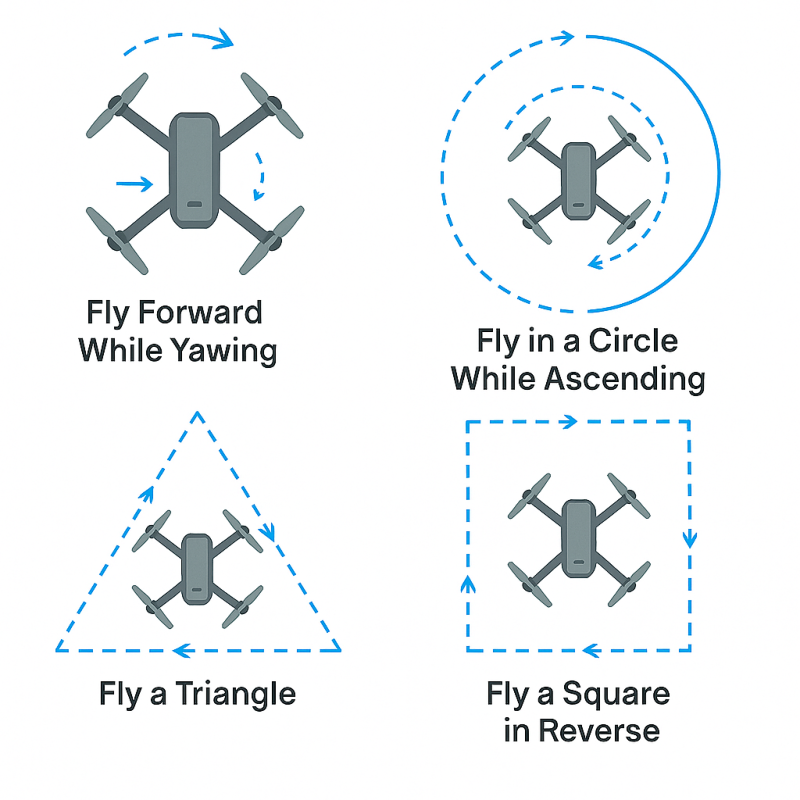
- Month 1: Consistent 5-minute flights without crashing.
- Month 2: Master power loops and Split-S dives in open fields.
- Month 3: Join a local MultiGP race (even as a spectator first).
- Month 6: Build your own 5″ freestyle drone from parts.
- Year 1: Execute GPS-rescue long-range flights beyond visual line of sight.
The secret? Every expert crashed hundreds of times—just mostly in simulators. Your $500 starter kit and 10 hours of virtual practice put you lightyears ahead of pilots who skipped the prep. Now charge that first battery, triple-check your pre-flight list, and experience the moment your mind leaves the ground while your drone carves through the sky. The cockpit awaits.