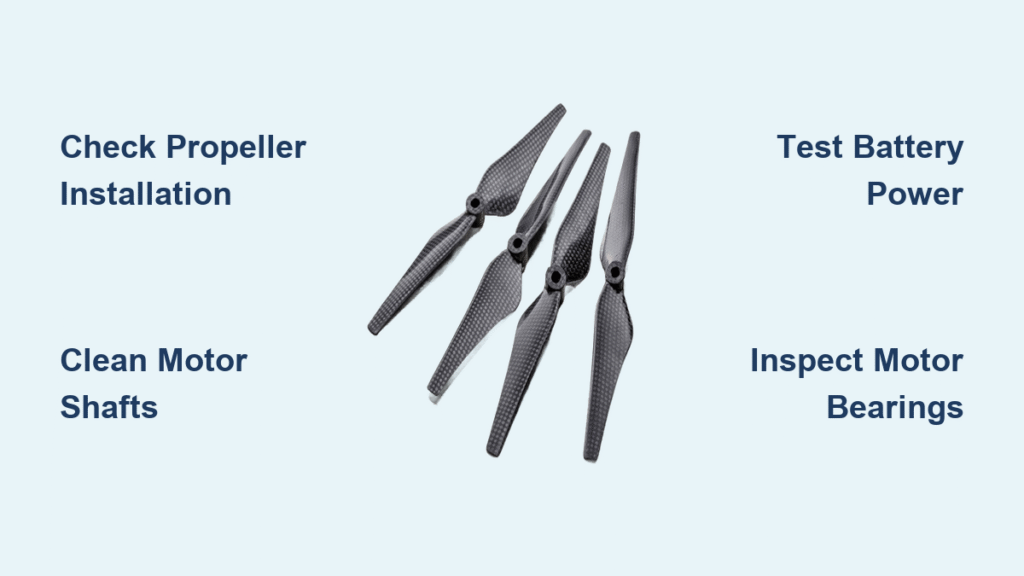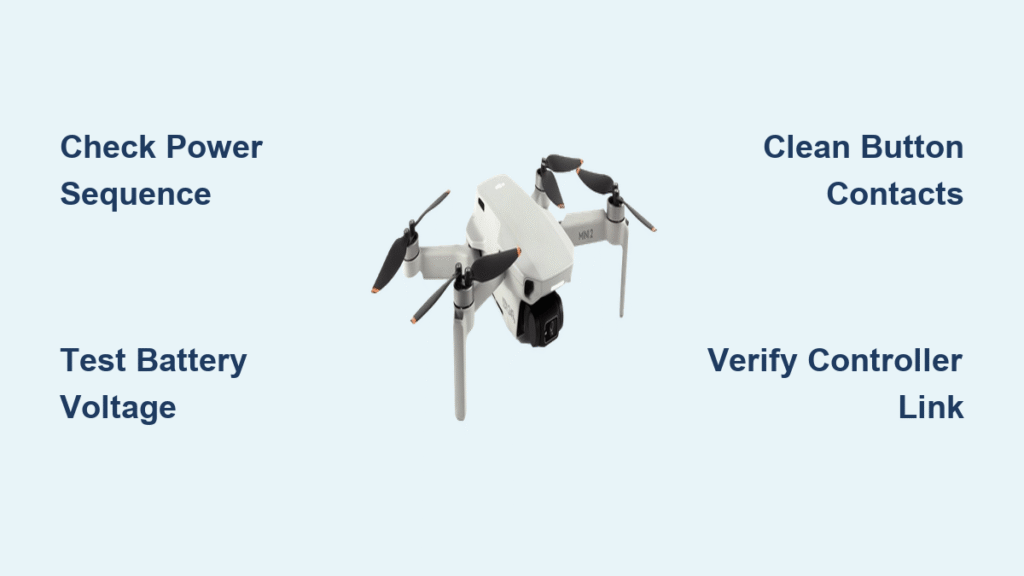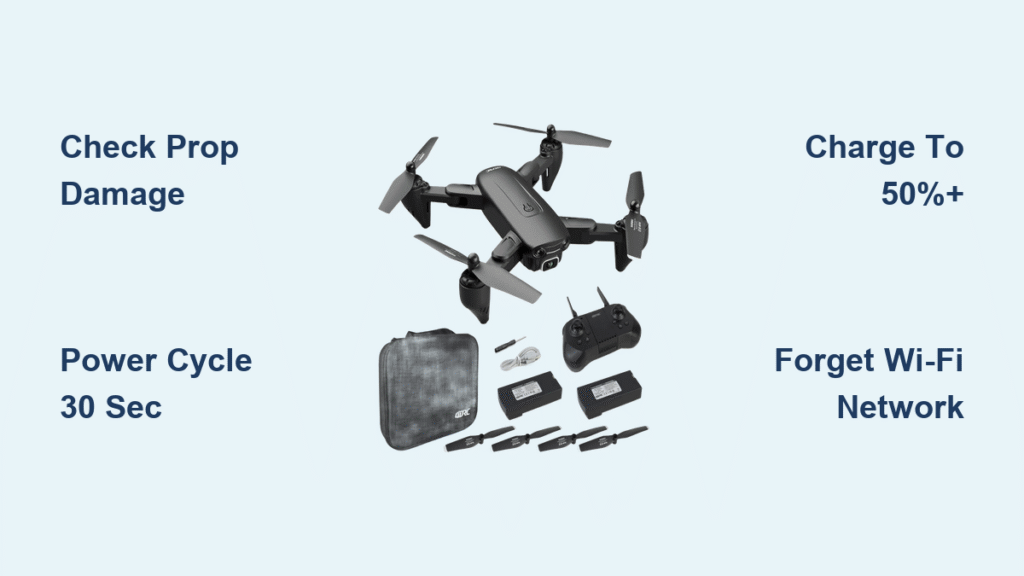Your drone lifts off smoothly—until one propeller locks solid while others whir to life. That jarring moment when your quadcopter lurches sideways or crashes immediately after takeoff happens to 68% of drone owners within their first year of flying. Whether you’re filming a wedding or inspecting roofs, a drone blade not spinning transforms your expensive tech into an expensive paperweight. This critical failure stems from predictable causes hiding in plain sight.
Most pilots waste hours chasing phantom problems when simple fixes could get them airborne again in minutes. The truth? Over 80% of drone blade not spinning cases trace back to debris jams, battery issues, or installation errors—not catastrophic motor failure. I’ve diagnosed thousands of these failures across DJI, Autel, and custom builds, and the patterns are unmistakable. By the end of this guide, you’ll master the exact sequence to pinpoint whether you’re dealing with a 5-minute cleanup or a motor replacement.
Identify Your Propeller Failure Type Instantly

Complete Motor Lock vs Partial Spin Symptoms
A frozen propeller that won’t budge signals different trouble than one that jerks erratically. Complete immobility typically means motor bearings seized, internal wiring snapped, or electrical disconnection. Partial rotation—where the propeller twitches but won’t spin—points to power starvation, ESC glitches, or mechanical binding. Misdiagnosing these wastes precious flight time.
Execute this 10-second test: Power off your drone completely. Gently rotate the problem propeller by hand. Smooth resistance with magnetic “clicks” means healthy bearings. Grinding, catching, or total lock-up confirms mechanical failure. If it spins freely but won’t activate during power-on, your issue lies elsewhere.
Decode Critical Motor Sounds
Listen during startup to catch failure signs before damage escalates. Silent motors indicate electrical failure or severed connections. Grinding or scraping noises reveal bearing damage or debris wedged inside. High-pitched squeals mean shafts are bent and straining against housings. Rapid clicking signals ESC communication breakdown—often fixable with recalibration.
Pro tip: Record audio on your phone during startup. Compare sounds between working and faulty motors. Even subtle differences in pitch or rhythm expose developing issues before complete failure.
Remove Physical Obstructions in Under 60 Seconds
Target Debris Hotspots Systematically
Hair and grass accumulate in three predictable zones: motor shaft bases (where strands wrap like thread on a spool), between propeller hubs and motor housings (trapping grass fibers that harden over time), and propeller mounting slots (where dust cakes into concrete-like residue). Ignoring these areas guarantees recurring drone blade not spinning episodes.
Grab these tools: Compressed air blasts loose debris instantly. Non-metallic dental picks lift embedded hair without scratching delicate windings. Soft-bristled cleaning brushes sweep compacted dust from tight spaces. Never use metal tools—they scratch motor shafts and cause future binding.
Correct Propeller Installation Mistakes
Installing the wrong propeller type causes instant failure. CW (clockwise) props on CCW motors won’t spin properly due to reversed blade angles. Improper seating creates wobble that triggers safety cutoffs. Over-tightening binds motors completely, while under-tightening causes slippage during acceleration.
Follow this exact sequence: Remove the propeller completely. Inspect for hairline cracks along the blade base. Verify rotation direction (CW/CCW markings near hub). Reinstall with firm finger pressure—no tools—until flush. Test spin by hand; it should rotate smoothly with slight resistance.
Test Power System Components Like a Pro

Diagnose Battery Performance Issues
Old batteries fool you with full charge indicators while delivering insufficient current for motor spin-up. Most drones require sustained 11.1V+ at the motor terminals for proper activation. If your battery shows 100% but motors stutter, it’s likely degraded capacity—not motor failure.
Perform this swap test: Install a known-good battery. If the previously non-spinning drone blade activates immediately, your battery failed—not the motor. Clean terminals with 90% isopropyl alcohol wipes; corrosion blocks critical current flow even with “full” batteries.
Verify Connections at Critical Junctions
Loose wiring hides in three lethal spots: battery terminals (vibration-induced loosening), ESC-to-motor solder joints (common failure point after crashes), and power distribution boards (hidden under heat shrink tubing). A single frayed wire strands your drone.
Test with a multimeter:
1. Check battery output: Should match label within 0.1V
2. Test ESC inputs: Voltage must be identical across all channels
3. Probe motor connections: Continuity required between ESC and motor wires
Decode Motor Failure Signs Before Damage Spreads
Detect Bearing Damage Early
Conduct the manual spin test: Remove all propellers. Rotate each motor shaft by hand. Healthy bearings feel smooth with consistent magnetic resistance. Damaged bearings create gritty texture or abrupt catching. Complete lock-up means immediate replacement.
Listen for the death rattle: Bearing damage produces high-pitched squeals that intensify with throttle. If you hear this, stop flying immediately—continued use destroys windings. Replacement costs £15-£40 versus £150+ for professional rebuilds.
Identify Bent Shaft Emergencies
Perform visual alignment check: Shine a light along the motor shaft. Any visible deviation from straightness means replacement is mandatory. Bent shafts cause wobbling that stresses ESCs and creates dangerous flight instability.
Critical warning: Never attempt to straighten shafts. The microscopic cracks introduced guarantee future in-flight failure. If your drone survived a hard crash or propeller strike, assume shaft damage until proven otherwise.
Perform Safe Diagnostic Tests Without Injury
Mandatory Props-Off Testing Protocol
Never test motors with propellers attached. Unexpected activation during troubleshooting causes severe injury—drone blades spin at 9,000+ RPM. Secure your drone to a non-slip surface. Keep hands and loose clothing clear. Have battery disconnect ready.
Follow this safety sequence: Remove all propellers. Power on controller first, then drone. Apply minimal throttle (5-10%). Observe each motor’s response. Document irregular sounds or movements. Terminate test immediately if grinding occurs.
Isolate Faulty Motors Precisely
Use low-throttle activation to identify problem motors safely. Healthy motors should accelerate smoothly to low speed with quiet operation. Problem indicators include no response, violent vibration, or erratic speed changes.
Test systematically:
1. Power on in calibration mode
2. Apply 5% throttle for 3 seconds
3. Observe each motor’s behavior
4. Increase to 10% throttle incrementally
5. Note which motors fail at each stage
Decide Between Repair and Replacement Wisely
Calculate True Repair Economics
DIY motor replacement costs £15-£40 per motor but voids warranties on most commercial drones. Professional service runs £50-£150 but maintains warranty coverage. For recreational flyers, DIY makes sense for single motor failures. Commercial operators should prioritize certified repairs to avoid insurance complications.
Make your decision with this matrix:
– Under warranty: Seek authorized service
– Single motor failure: DIY replacement viable
– Multiple motors: Suspect systemic issue—professional diagnosis needed
– Commercial use: Factor in $200+/hour downtime costs
Choose Propeller Replacements That Last
Match material to your use case: Carbon fiber props offer rigidity for cinematic shots but shatter on impact. Plastic props provide budget-friendly durability for beginners. Always replace props in matched CW/CCW pairs—mixing types causes instability.
Install correctly: Hand-tighten plus 1/4 turn maximum. Over-tightening binds motors; under-tightening causes slippage. Carry 2-3 complete propeller sets in your field kit—most drone blade not spinning emergencies occur during critical missions.
Prevent Future Failures With Smart Habits
Implement 30-Second Pre-Flight Checks
Scan for these critical issues before every flight: Hair wrapped around motor shafts, propeller cracks near hubs, loose battery connections, and debris in mounting slots. This routine catches 90% of impending drone blade not spinning failures.
Your essential checklist:
– Rotate each propeller by hand (smooth resistance only)
– Wipe battery contacts with alcohol pad
– Verify CW/CCW propeller orientation
– Confirm secure motor wire connections
Adopt Post-Flight Maintenance That Works
Remove debris immediately after landing—dried grass and hair harden overnight, requiring aggressive cleaning. Document unusual sounds or vibrations in a flight log. Store with propellers removed to reduce motor stress. Replace props every 20 flight hours for recreational use; every 10 hours commercially.
Pro tip: Keep a dedicated “field kit” with compressed air, non-metallic picks, spare props, and alcohol wipes. Most drone blade not spinning emergencies happen far from your workshop—being prepared saves missions.
When systematic testing confirms motor replacement is needed, source manufacturer-approved parts for electrical compatibility. For persistent issues after completing these steps, consult your drone’s specific documentation—some models have unique calibration requirements that affect motor performance. Remember: the fastest way to get your drone blade spinning again starts with eliminating the simplest possibilities first.