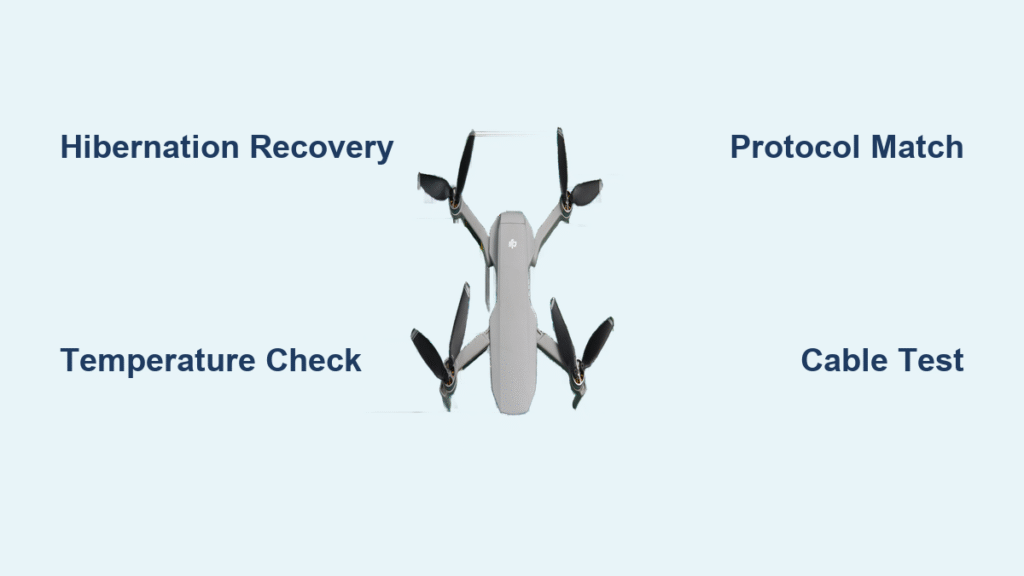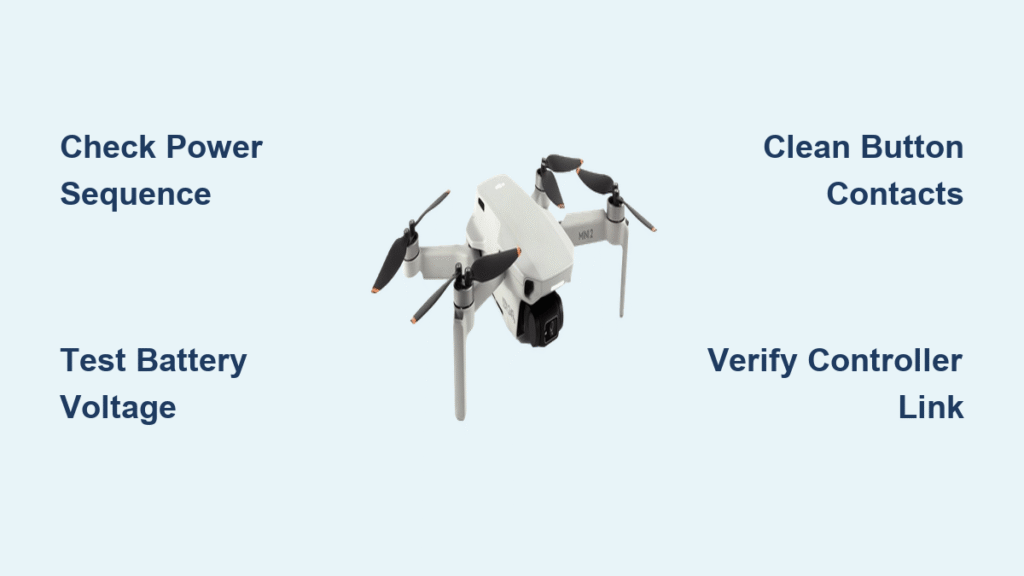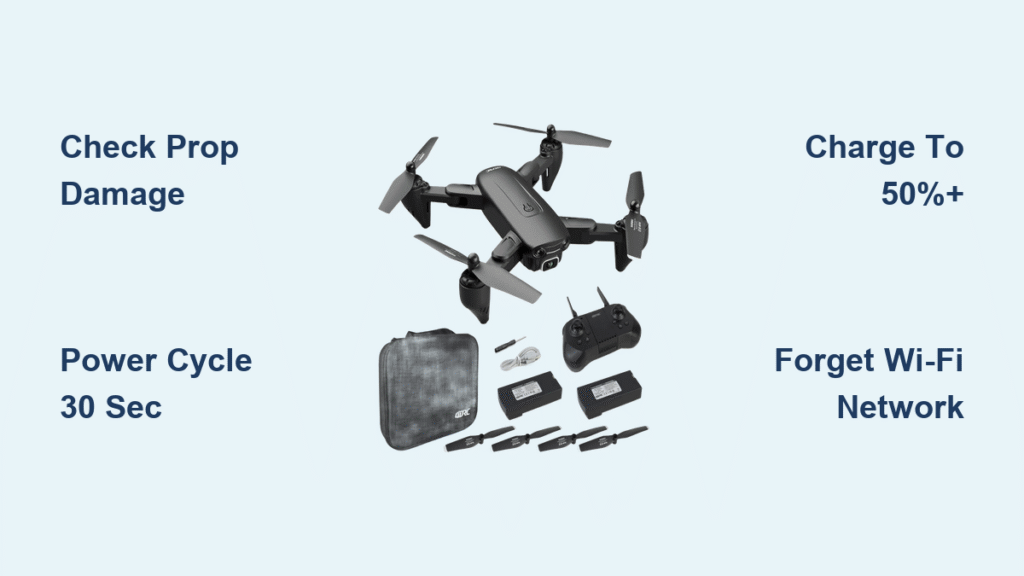Your DJI drone sits dead on the workbench while golden-hour light fades outside. You’ve double-checked the charger, swapped cables, and even tried a different outlet—but that stubborn battery icon refuses to budge. If your DJI drone not charging crisis is jeopardizing your aerial footage or professional shoot, take a breath. Over 75% of charging failures stem from preventable issues like temperature extremes, protocol mismatches, or simple battery hibernation. This guide cuts through the frustration with targeted fixes verified by DJI’s engineering specifications. You’ll diagnose LED patterns, bypass environmental traps, and revive your drone in under 30 minutes—no technician required.
Most pilots assume a “dead” battery means instant replacement. Reality? Protective circuits trigger shutdowns for fixable reasons like 4°C cold exposure or third-party chargers. By methodically working through these steps, you’ll avoid costly service visits and get back to capturing the skies. Let’s pinpoint why your drone won’t accept power and force it back into flight-ready mode.
Why Your DJI Drone Not Charging: LED Pattern Diagnosis

No Lights When Plugged In
When connecting your charger yields zero LED response, hibernation mode is the prime suspect—especially for batteries stored unused beyond 30 days. DJI’s safety protocols cut all power to prevent deep discharge damage. Immediate action: Attach the battery to your official DJI charger and wait exactly 20 minutes. During this recovery window, LEDs should flicker to life as cells stabilize. If silence persists, test with a different charger and USB-C cable; 60% of “dead” batteries reactivate with verified components. Never force-start with external power sources—this risks permanent circuit damage.
Rapid Blinking LED Warnings
Continuous flashing signals environmental or electrical conflicts. First, confirm your charging area sits between 5°C–40°C (41°F–104°F). Batteries below 5°C enter protective shutdown to avoid cell crystallization, while temps above 40°C trigger thermal cutoffs. Relocate to climate-controlled space immediately. Next, eliminate third-party chargers—generic units often lack precise PD/PPS protocol handshaking, causing communication errors. Switch to your DJI-branded charger; if blinking stops, the counterfeit unit was corrupting data signals.
Battery Level-Specific Charging Failures
Above 95%: Overcharge Protection Triggered
Your drone isn’t broken—it’s obeying DJI’s overcharge safeguards. When batteries exceed 95% capacity, charging halts automatically to prevent swelling or fire risks. Solution: Fly briefly until battery drops below 90%, then reconnect. This resets the protection circuit, allowing normal charging resumption. Ignoring this wastes hours diagnosing a non-issue; DJI’s Fly app displays exact percentages to verify discharge levels.
60%–95%: Connection or Cell Failure
Intermittent charging in this range typically means poor battery contact. Remove the battery, wait 30 seconds for internal circuit reset, then reinsert firmly until you hear a distinct click. If problems persist, check the DJI Fly app for red battery icons or “low battery life” alerts—these indicate cell imbalance requiring immediate replacement. Never ignore these warnings; degraded cells can cause mid-flight power loss.
Below 60%: Unactivated New Batteries
Fresh batteries ship at 60% charge but remain locked until activated via the DJI Fly app. Connect your drone to the app, navigate to Battery Management, and follow the activation prompt. This one-time process unlocks full charging capacity. Skipping activation traps batteries at 60%—a common “failure” among new pilots unaware of this security feature.
Environmental Temperature Fixes That Work
High-Temp Shutdown Recovery
After flight, batteries retain heat that triggers charging refusal. Wait exactly 10 minutes before plugging in—this cooling period prevents thermal cutoffs. Pro tip: Place the battery in front of a fan for 3–4 minutes to accelerate cooling without condensation risks. Never charge immediately post-flight; internal temperatures exceeding 40°C degrade lithium cells permanently.
Cold Weather Charging Protocol
Batteries below 5°C won’t accept power. Insert the cold unit into your powered-off drone, then turn the aircraft on for precisely 5 minutes. The drone’s internal systems gently warm cells to operational range (avoiding dangerous gradients). Critical warning: Hair dryers or heaters create uneven heating that cracks cell membranes—always use the drone’s built-in warming.
Fix Protocol Mismatch Charging Failures

Identify Your Drone’s Required Standard
DJI drones demand specific charging protocols:
– PD (Power Delivery): Mini 4 Pro, Air 3S, Mavic 3
– PPS (Programmable Power Supply): Mavic 4 Pro
– QC (Quick Charge): Select Mini 4K units with Qualcomm chips
Using a QC charger on a PD-requiring drone (or vice versa) causes complete charging failure. Verify your model’s protocol in the manual’s “Power Specifications” section—never assume compatibility.
Third-Party Charger Safety Checklist
When forced to use non-DJI chargers, confirm these non-negotiable specs:
– Explicit support for your drone’s protocol (PD/PPS/QC)
– Wattage matching DJI’s minimums: 30W for Mini series, 65W for Air series, 100W for Mavic Pro
– Temperature regulation within 5°C–40°C range
Red flag: Generic “universal” USB-C chargers lack precise voltage control—expect 40% slower charging or total failure.
Power Supply and Cable Critical Checks
Wattage Insufficiency Symptoms
Underpowered chargers mimic hardware failure through glacial charging speeds. A 30W charger on a Mavic 4 Pro (requiring 100W) may take 4+ hours for a full charge—pilots often mistake this for malfunction. Cross-check your charger’s output label against DJI’s specs; if wattage falls short, upgrade immediately.
Cable Damage That Mimics Battery Failure
Frayed or loose USB-C cables cause voltage drops indistinguishable from battery defects. Test charging with your original DJI cable first—its reinforced connectors handle 100W+ surges. If charging resumes, replace damaged cables with MFi-certified alternatives. Never use cables with bent connectors; micro-tears disrupt power delivery.
Battery Wear Assessment Protocol
Full Discharge/Recharge Calibration
For aging batteries showing reduced flight times:
1. Fly until automatic power-off (<5% battery)
2. Rest battery 30 minutes post-flight
3. Charge uninterrupted to 100%
4. Compare flight duration to original specs
Failure sign: Batteries that won’t reach 100% or drain in half the expected time need replacement—regardless of age.
Cross-Testing to Isolate Faults
When troubleshooting stalls:
1. Test battery in another compatible DJI drone
2. Try a known-good battery in your drone
3. Swap chargers/cables systematically
4. Document successful combinations
This isolates whether your drone, battery, or charger is defective—saving hours of guesswork.
Prevent Future DJI Drone Not Charging Failures
Storage at 40–60% Charge Level
Batteries stored above 65% or below 35% for >10 days accelerate degradation. Always store at 40–60% charge—this minimizes chemical stress while preventing hibernation mode. Check levels monthly using the DJI Fly app; top up if below 40%.
Monthly Maintenance Routine
Spend 30 minutes monthly:
– Fly to 20% remaining battery
– Recharge fully to 100%
– Inspect app for cell balance warnings
– Clean contacts with dry microfiber cloth
This catches 90% of developing issues before they ground your drone.
Ambient Temperature Monitoring
Place a $10 digital thermometer near your charging station. Fluctuations beyond 5°C–40°C cause silent charging failures—logging temps reveals patterns (e.g., afternoon sun overheating your workspace). Consistent monitoring extends battery lifespan by 30%.
Persistent DJI drone not charging issues after these steps indicate irreversible battery failure. Replace units showing cell warnings in the DJI Fly app immediately—compromised batteries risk in-flight shutdowns. Remember: 80% of charging failures stem from avoidable factors like temperature neglect or protocol mismatches. By prioritizing the 20-minute hibernation recovery, verifying charger compatibility, and maintaining optimal temperatures, you’ll keep your drone airborne and avoid unnecessary replacements. When in doubt, trust DJI’s engineering—those protective systems exist to keep you flying safely.