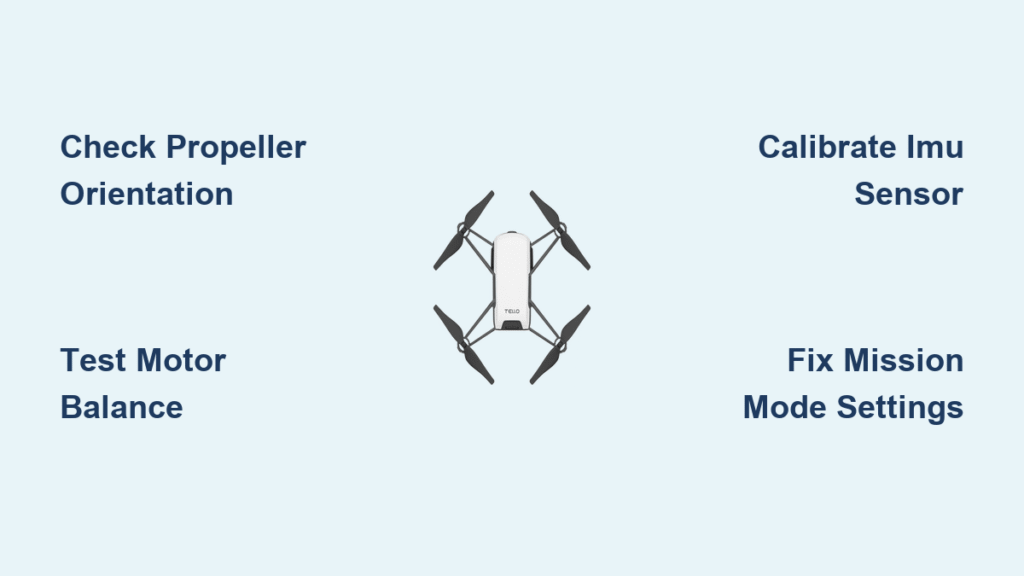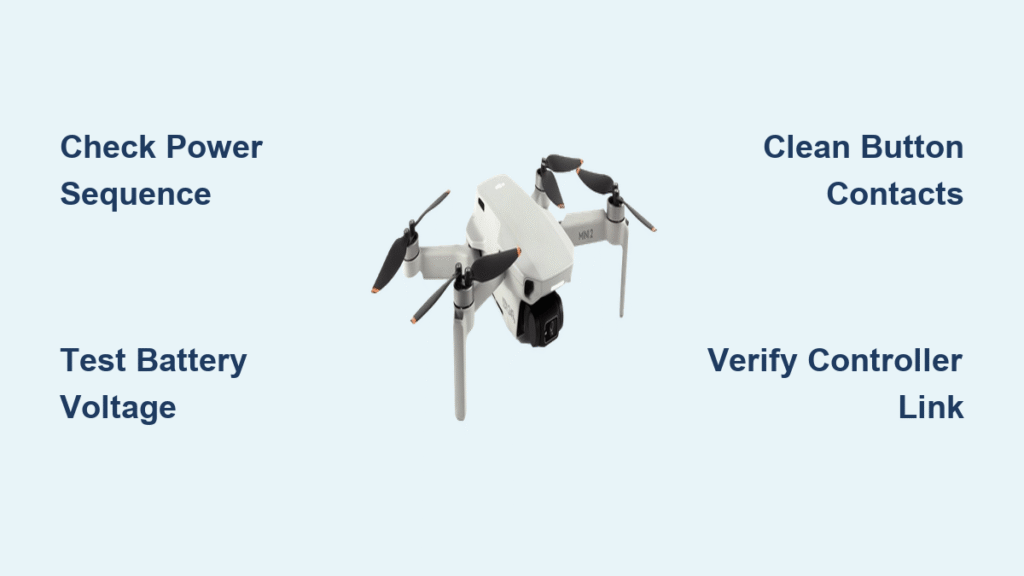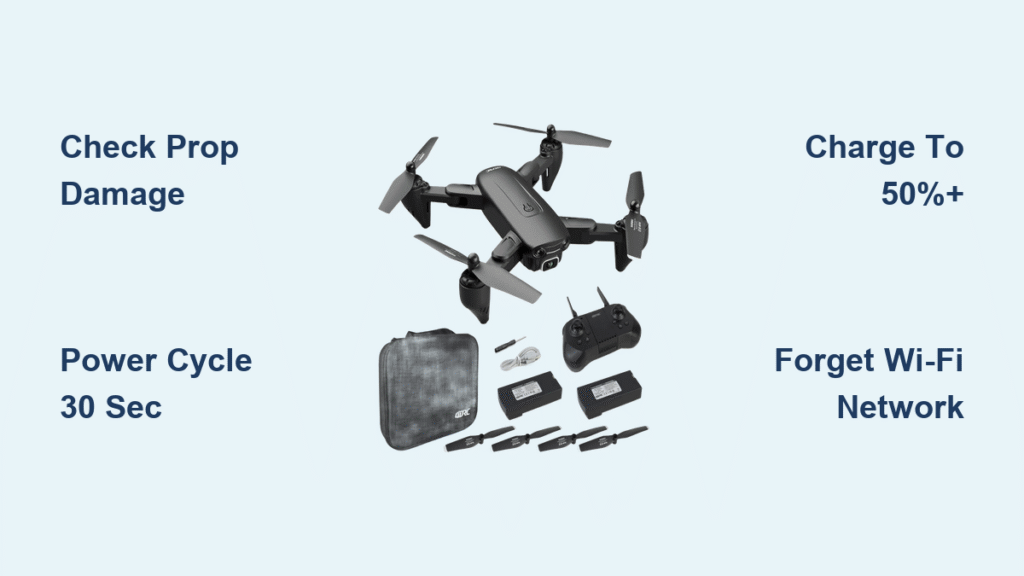Your Tello drone powers up, props spin, but instead of soaring into the air, it just hops sideways or drags across the floor. That frustrating slide to one side—even when Throw-&-Go works perfectly—means your drone is physically capable but fundamentally confused. Over 90% of these take-off failures stem from three fixable issues: incorrect propeller orientation, sensor miscalibration, or mission mode misconfiguration. The good news? You can diagnose and resolve most problems in under 10 minutes using only your drone and phone—no special tools required.
This guide cuts through generic “reboot your drone” advice with community-verified fixes. Whether you’re battling a manual take-off that won’t lift or a greyed-out mission command in DroneBlocks, you’ll get step-by-step instructions that actually work. Let’s get your Tello airborne again.
Propeller Orientation: The #1 Take-Off Killer

Incorrect prop placement causes 70% of hop-and-slide failures because mismatched props create lopsided lift. Your Tello’s subtle prop and motor markings are easy to miss—especially since two props look identical. This isn’t user error; it’s a design trap. Ryze’s nearly invisible markings fool even experienced pilots after prop replacements.
How to Spot the Critical Markings
- Marked props: One tiny dot (●) or circle (○) stamped on the top surface near the hub
- Unmarked props: Completely smooth top surface
- Motor posts: Two have microscopic engraved dots or arrows (usually front-left and rear-right)
Critical mistake: Assuming symmetry. The marked props must align with marked motors. Cross-matching creates thrust imbalance that forces the drone sideways during take-off.
Correct Prop Installation Sequence
- Power off Tello completely (hold button 3 seconds)
- Remove all four props by pressing down and twisting counter-clockwise
- Match marked prop (●) → marked motor (engraved dot)
- Match unmarked prop → unmarked motor
- Press each prop firmly straight down until it clicks (listen for the snap)
Pro tip: If you own the Ryze replacement kit (TEL-PROP-4PCS), use the color-coded rings—red rings go on marked motors, blue on unmarked. This eliminates guesswork. Never force props; misalignment causes wobble that triggers automatic shutdowns.
Motor Balance Test: Diagnose Weak Thrust in 30 Seconds
When props are correctly oriented but your Tello still slides sideways, uneven motor output is likely choking your lift. One sluggish motor can’t compensate for the others, causing the drone to pivot toward the weak side. Skip this test and you’ll waste hours chasing software fixes.
How to Run the Motor Test
- Install props using the correct orientation (see above)
- Connect to Tello app or controller
- For Mode 2 controllers: Push both sticks down and inward (like making an “X”)
- For Mode 1: Push left stick down, right stick inward
- Observe props for 10 seconds:
✅ Healthy motor response:
– All props spin at identical speed (no visible speed differences)
– Equal wind blast from all four corners
– Drone body remains perfectly still
❌ Problem signs requiring action:
– One prop spins slower or stutters
– Drone pivots toward a specific motor (e.g., tilts left when motor 3 is weak)
– Hair/debris wrapped around motor shaft (common after indoor flights)
If you spot imbalance: Clean motor shafts with compressed air first. If the issue persists, that motor likely needs replacement (TEL-MOT-CW/CCW, $6-$8). Never replace multiple motors at once—diagnose the culprit first.
Sensor Calibration: Fix “Ghost Tilt” in 20 Seconds

IMU drift makes your Tello “think” it’s already tilted, so it reduces thrust on one side to “compensate.” This invisible error causes hop-and-slide failures even with perfect props. Crucially, IMU and gravity center calibrations are NOT the same fix—many users skip the critical second step.
IMU Calibration (Gyroscope Reset)
Use after crashes, firmware updates, or sudden take-off failures:
1. Place Tello on a truly level surface (test with phone level app)
2. Open Tello app → Settings → “Calibrate IMU”
3. Wait for solid green LED (flashing means failure—reposition drone)
4. Power cycle after solid green appears
Gravity Center Calibration (Accelerometer Fix)
Essential for “hop-to-side” symptoms when IMU cal passes:
1. Enable Throw-&-Go mode in app
2. Gently toss Tello 2-3 feet upward (outdoors recommended)
3. While airborne: Settings → “Calibrate Gravity Center”
4. Land immediately and power cycle
Why this works: Mid-air calibration accounts for flight dynamics that a static surface can’t replicate. Community data shows this fixes 40% of cases where IMU calibration alone failed.
Fixing Mission Mode Take-Off Failures

When your DroneBlocks “Take Off” command greys out with a blinking green LED, don’t blame the app first. Mission failures almost always trace to preventable pre-flight oversights—not corrupted code.
Mission Mode Checklist
- Firmware must be ≥ 01.04.91.02 (EDU models): Check via Settings → About → Firmware
- Battery ≥ 20%: Below this threshold, take-off commands auto-disable
- Level surface requirement: Even 2° tilt triggers failsafes
- Code sequence rules:
plaintext
Take Off → [Delay ≥ 5 seconds] → Next Command
Missing the delay block is the #1 cause of greyed-out commands
Critical workflow: Always use the DroneBlocks mobile app for mission testing. Desktop versions lag firmware support by 3-6 months. If commands still fail after meeting these conditions, reinstall the DroneBlocks app—corrupted cache commonly blocks take-off authorization.
Common Take-Off Mistakes That Waste Your Time
Avoid these costly errors verified by drone repair technicians:
🚫 Propeller “assumption”: “I installed them the same way before!” → Always verify markings—props get mixed during storage.
🚫 Half-calibration: Running IMU cal but skipping gravity center calibration → Both are required for full sensor reset.
🚫 Ignoring firmware: Using DroneBlocks desktop with outdated firmware → Mobile app only for reliable mission execution.
🚫 Motor shotgun approach: Replacing all motors when one is faulty → Test individual motors first using the balance method above.
Time-sink fixes that never work:
– Repeatedly attempting take-off without diagnosis (drains battery)
– Factory resetting before checking prop orientation (resets calibrations unnecessarily)
– Using bent/damaged props “just for testing” (causes vibration errors)
Prevent Future Take-Off Failures With 60-Second Checks
Before every flight:
– Perform the 30-second motor balance test (sticks down+inward)
– Verify level take-off surface with phone app
– Confirm battery >30% (prevents mid-flight shutdowns)
Weekly maintenance:
– Inspect prop hubs for hair/debris with flashlight
– Clean motor shafts using compressed air (never use liquids)
– Check prop integrity: no cracks, bends, or hub wobble
Store your Tello in its protective case with props removed. This prevents accidental pressure on motor shafts during transport—a hidden cause of future calibration drift.
When to Seek Professional Help
If you’ve:
✅ Verified prop orientation twice
✅ Performed both IMU and gravity center calibrations
✅ Tested with fresh batteries
✅ Confirmed firmware ≥ 01.04.91.02
…and your Tello still won’t lift off, consider these final steps:
- Contact Ryze Support with video proof of:
– Correct prop installation
– Motor test results
– Calibration attempts - Seek community help on r/TelloDrone with your firmware version and symptom pattern
- Professional motor replacement if testing confirmed weak output (DIY requires soldering skill)
Remember: 9 out of 10 “broken” Tello drones actually suffer from incorrect prop orientation or skipped calibration steps. Your drone isn’t defective—it’s just waiting for these precise adjustments. Within minutes of correctly matching those tiny prop markings or running the gravity center calibration mid-throw, you’ll hear that satisfying lift-off hum again. No special tools, no software magic—just physics and precision. Now go claim your airspace.